Schedule Options – Bug or feature?
By: Collin Quiring
We have done a large number of Project 2016 Online and Server installations the last few months and one of the things that we always tell our clients is that if they want their settings for schedules to flow through from the Server/Online to the client machine they have to set their Enterprise Global and Local Global to be the same. AND, we always tell them the very best way is to use templates because that “ensures” that it is always set the way you want.
Well, we have discovered a bug. In Project Online and in Project Server 2016, if you have the “Calculation options for this project” set in your template they do NOT flow through when you start a project from PWA. They do flow through when you start a project from Professional 2016 though. The four checkboxes just go “unchecked” even if they are checked.
And, for our testing, we made sure that the following files all were set to have those boxes checked:
- Local Global File
- Enterprise Global File
- The Template itself
And, when creating the project from the PWA New Project option, it unchecks the boxes:
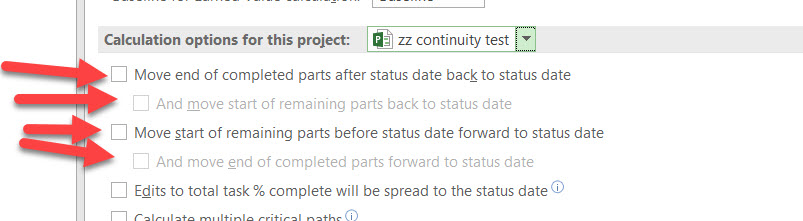
This is a pretty big bug for a couple of our clients and we have opened a ticket with Microsoft and we will refresh this article when we have more news.

Comments
Leave a Reply
You must be logged in to post a comment.