Date Field Bug/Feature Tasks Page in PWA 2010 and 2013
BY: Collin Quiring
This came up a while ago with one client and I just wanted to share this issue with everybody. Depending upon how you look at this issue, you can consider it a bug or a feature. It sort of makes sense the way it works but it probably shouldn’t work that way.
This was tested in Project Web App 2010 (Project Server 2010) and Project Web App 2013 (Project Server 2013) and Project Online 2013. I assume this works the same for all date fields that users can enter but I only tested in the Actual Start and Actual Finish date fields.
When you are in the Tasks page in Project Web App and you enter a date (or any text or numbers) into the Date field the system immediately takes that date and background “saves” that update so that the system thinks that you have placed some data there. That is fine in most situations. However, what about when you realize you put the date in the wrong field (wrong date field or wrong task to update or whatever the reason)? Well, you are stuck.
Since the date information you have entered is in the “background” already you MUST have a valid date format Date in that field from now on. You can not delete it and leave it blank. You can not backspace it out. You have to leave a date in the field of some sort. The only way to get out of this is to leave the page and not save the update. Which, in and of itself, is a bad solution unless this is the very first field and the only update that you have done.
If you try to blank out the field or put in a non-date format text into this field you will get the message ‘’is not a valid value for this field .
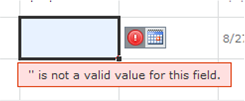
If you consider this a bug it is due to the fact that you can’t delete it or otherwise fix the error in the field. The only work arounds are to put in a fake date, save it, and then ask the Timesheet Manager/Project Manager to deny the update. Or, you can leave the page (which isn’t practical in most cases). And, another side effect of putting in a fake date is that if it does get approved, it can affect the entire schedule and everybody else’s tasks.
If you consider this a feature then this is just a nasty side effect. The feature is that it “saves” into the background as you type and that is nice and might help you not to lose work.

Comments
One Response to “ Date Field Bug/Feature Tasks Page in PWA 2010 and 2013 ”
[…] let her. I have previously written about Date Field issues/bug/feature in the Tasks screen here, and at first I thought this was something similar but this time there is a relatively easy […]
Leave a Reply
You must be logged in to post a comment.