Modify Quick Launch with LONG URL and/or HTML Tags
BY: Collin Quiring
A client of ours has a highly customized Quick Launch in their Project Online instance (this will work the same with internal Project Server as well). Some of those links are External and some are Internal. But, we ran into an interesting problem while trying to make a shortcut to an Enterprise Project Type (EPT). We ran into an error that the URL was too long AND we got into errors with the HTML tags. In the EPT URL there is a lengthy GUID (eptUID actually) and that almost immediately takes up all the space. But, the system seems to automatically put in HTML tags with increases the length AND makes the URL apparently unreadable for Project.
When we went to edit the Quick Launch items and we added the new link – there was no error and no problems.
But, the link just did not work. Actually, a bit worse – the link would OPEN the Create Project screen and put the header into the screen and then just stop. (This was consistent behavior across Edge, Internet Explorer and Chrome). It just leaves us with a blank screen. No messages of an error.
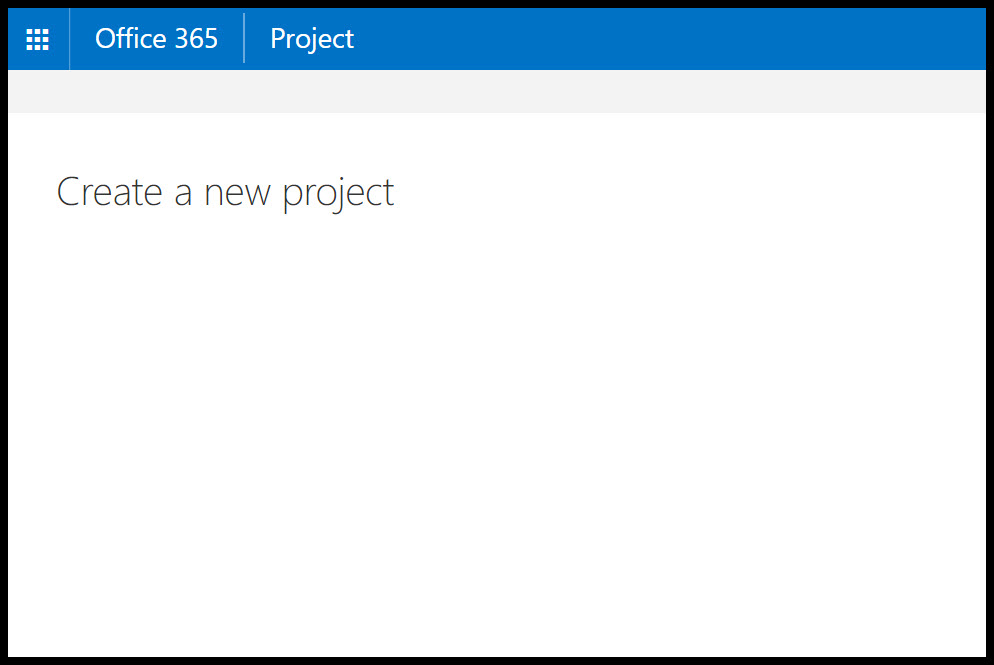
Interestingly, just pasting the URL into the browser worked fine – it is the link that doesn’t work. So, whether this was due to the HTML tags or due to too long of a URL we found one solution that worked fine, albeight a bit of an odd work-around.
We used a URL shortener. That URL was so short that it didn’t have any chance to be too long AND it removed the desire by the system to add HTML tags.
In our case the TinyURL was just http://tinyurl.com/ followed by our unique code. And, the system accepted this and now the link works.
If you have a more elegant workaround , please let us know!

Comments
Leave a Reply
You must be logged in to post a comment.